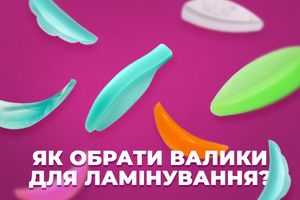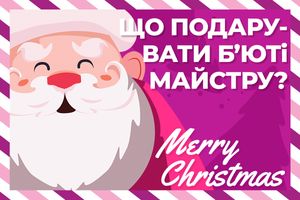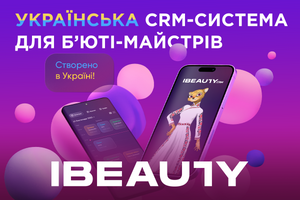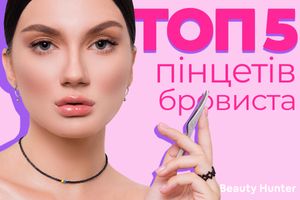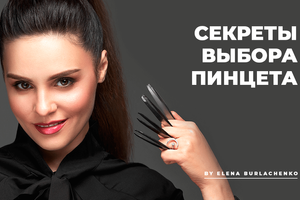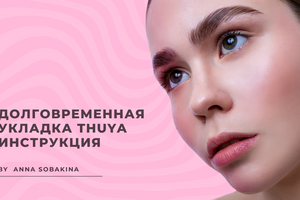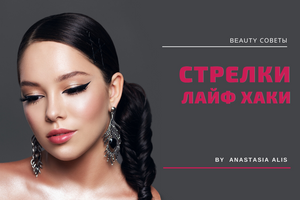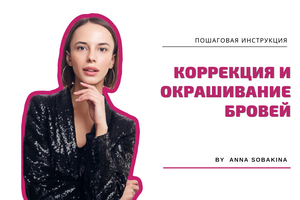It's no secret that Instagram is one of the most popular social networks. According to AIN, in 2021, the active audience of Instagram users in Ukraine amounted to about 14 million users. Needless to say, the majority of users are girls?
Just imagine, more than 7 million girls scroll through the news feed and watch stories every day. Advertising on Instagram is a great tool to tell the target audience about your own brand, get them interested, and invite them to services.
Today's blog will be completely devoted to advertising on Instagram: we will tell you what tools are available, how a beauty artist can expand his audience using targeting, and give detailed step-by-step instructions that are relevant in 2021.
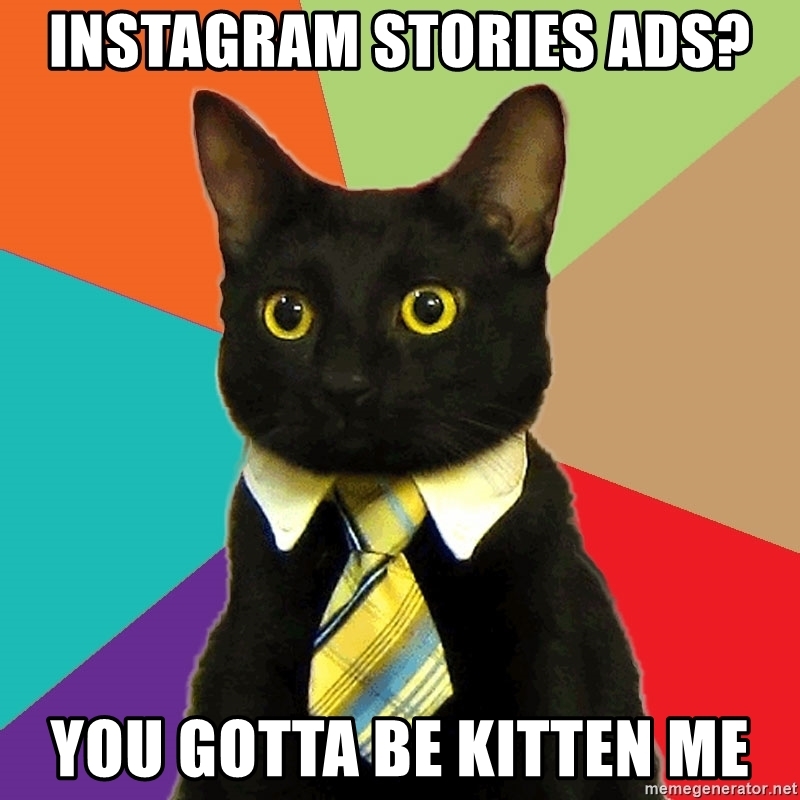
Types of ads on Instagram
Instagram is a huge platform for developing a personal brand. Using all the available advertising tools correctly, you can significantly increase the number of "live" subscribers, fill your record and take your income to a new level. To begin with, let's consider what available promotion methods a beauty artist can use:
- Targeted advertising for your target audience;
- Advertising with bloggers (opinion leaders);
- Advertising in thematic communities.
As Beauty Hunter's practice shows, targeted advertising is the most effective and profitable method.
Advantages of targeted ads on Instagram
Why is targeting the best option for advertising? It's simple - with its help, you can set up ads for the most effective audience that will be interested in your services. And most importantly, you will be able to increase the reach of posts to a wide audience and introduce a large number of users to your account.
Advertising with bloggers, on the one hand, can be very effective, but on the other hand, it is risky. You must be sure that the blogger's audience will be interested in your service and that he has real subscribers and not bots for the sake of quantity. Be sure to take into account the regional binding, since the beauty industry is very location-based (it is extremely important for clients to get to you conveniently, and not go to the other end of the city). In addition, often bloggers abuse the amount of advertising on their page, and you can just get lost among other recommendations and promotional posts.
Advertising on thematic pages is a great tool for finding models for the procedure, but it is not suitable for attracting clients. Of course, you can expect the model to like your service and stay with you as a client. But it is worth evaluating the relevance of your investments in free procedures or even procedures based on the cost of consumables. The purpose of advertising is to generate income for you.

Against the backdrop of other options, targeted advertising is the best option. It allows you to clearly target your audience by:
- Location;
- gender;
- age;
- interests.
No one knows your audience better than you do, so by taking into account the interests and age of customers, as well as taking into account your location, you can quickly set up advertising through the phone application and get good results.
How to prepare your Instagram account to run ads?
In total, there are two available ways to set up ads on Instagram:
- Setting up ads directly through the Instagram app from your phone;
- Setting up advertising campaigns on Instagram through Facebook Ads Manager from a computer.
Each option has its own advantages. For example, through the application on the phone, advertising can be set up quickly and easily, and it is convenient to track statistics and results. Working with the Facebook Ads Manager requires more attention and engagement, but opens up a huge number of opportunities for promotion, creating advertising campaigns, setting goals, analytics, and working with an audience (personalized or similar)!
To launch targeted advertising through Facebook, you need to create a company business page (you can link your Instagram profile to it). If you want to run ads through the Instagram app, then you need to switch your profile to a professional account. This will give you access to the statistics of subscribers and the performance of publications, the promotion of publications and stories on Instagram, and will give you the opportunity to add more data about your company.
Connecting a business profile to Instagram
To connect a business profile in the Instagram app:
Go to "Settings" → "Account" → "Switch to a professional account".
Choose a category that matches your type of activity.
Link your Instagram business account to your Facebook business page.
The first way is through the application on your page → "Edit profile" → "Public information about the company" → "Page". Then select an existing page or create a new one.
The second way is through Facebook. Go to the business page → "Settings" → "Instagram" → "Connect account".
Instagram and Facebook are convenient platforms with related tools. Now you can make changes to your Instagram profile, and reply to messages and comments through the Facebook interface.
How to make a profile on Instagram?
Your Instagram profile is your face, it is its design and appearance that makes the first impression on the client. A properly completed and designed Instagram profile can motivate a user to follow you and come to your service. The description should be informative and understandable.
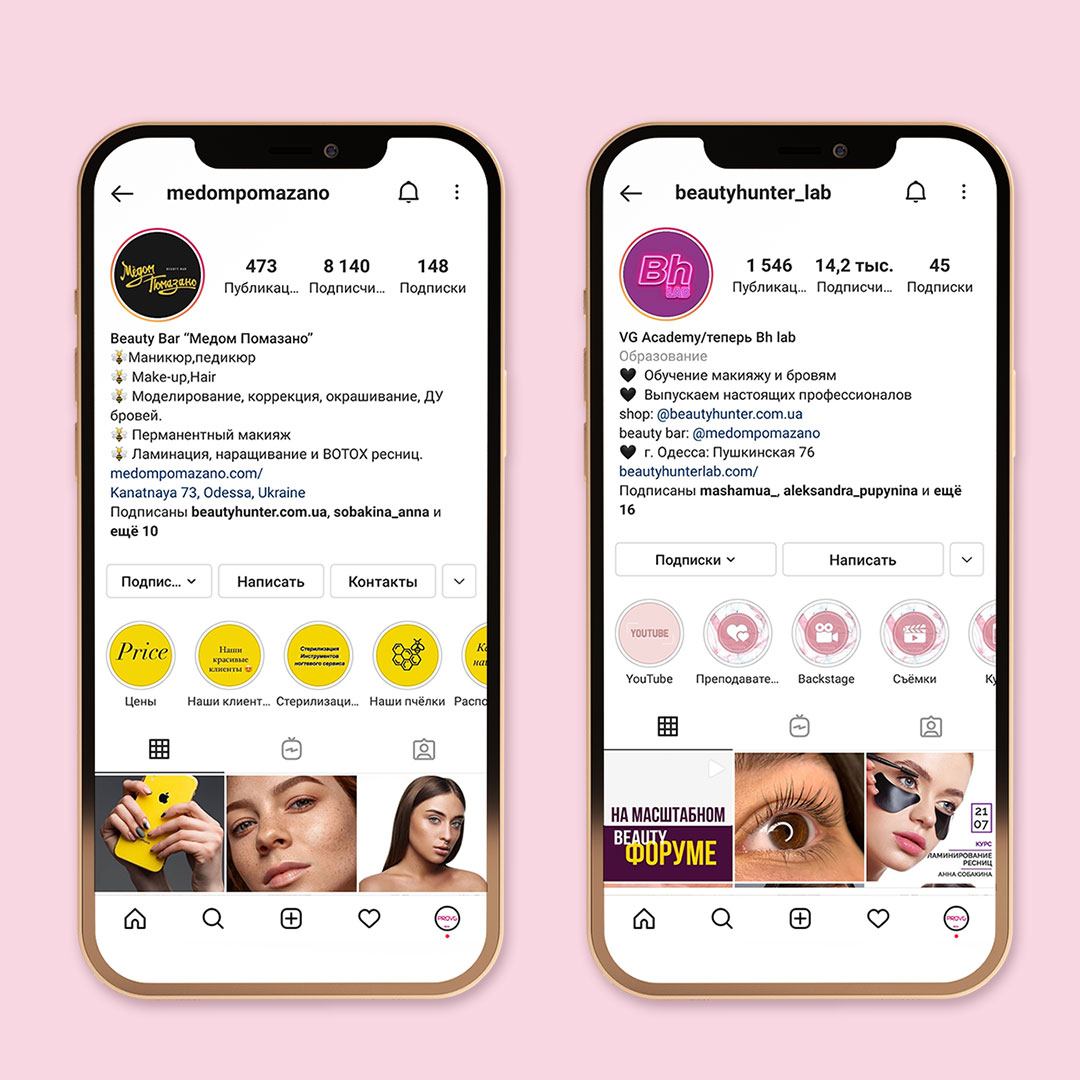
Instagram profile design rules:
- Avatar - must be your photo, brand logo, or product photo (depending on your activity)
- Nick - clear and easy to remember
- Profile name - contains key information. The recommended size is no more than 30 characters.
- Profile description - structured and easy to understand. It may contain your unique selling proposition, current promotions, a list of key services, or serve as a method of self-expression. The recommended size is no more than 150 characters.
- Highlights or eternal stories are a great way to structure content by direction, share important information with the client, and organize convenient page navigation.
- The feed of publications is a must! Design it to your taste and color, talk about your work, and publish photos of your work or accent subject photos.
- Contact information - Instagram has provided a convenient button for communication. Fill in your phone number, and you can specify your e-mail so that it is always convenient for the client to contact you.
- Address - in our opinion, it is required to fill in. Your location is the final factor in which the client decides to go to you or not.
- Link to the site - if you have one, indicate it in a special field. Many beauty artists use multi-links that allow you to expand the capabilities of your profile.
A cool idea is to put in this field a link for online registration.
We recommend all artists use special programs for booking. They enable your customers to book online, and it is convenient for you to control your appointment without constant calls and notepads.
If you consistently take into account all these points, your page will be completely ready to launch targeted advertising.
How to set up targeted advertising on Instagram from your phone?
Setting up ads within the app itself is easy. You can only promote existing posts and stories. Despite the fact that the functionality inside Instagram is limited compared to the Facebook advertising account, it is quite enough to increase reach.
Promotion of publications on Instagram
As a reminder, only already created posts can be promoted inside the application. Based on the post statistics, you can conclude which post your subscribers liked the most and start promoting it.
- Open a post and click "Promote"
- Choose a promotion goal.
There are 3 main goals:
More profile visits - if you want to increase the number of subscribers
More site visits - if you want to promote your site and receive applications from it. Or immediately lead users to online registration.
More messages - to involve the audience in communication in Direct. - Choose your target audience. You can create your own audience or use the automatic one.
Automatic - Targeting people similar to your followers. We recommend using it only if you are sure that your subscribers are the most relevant to your target audience and you do not have bots. In other cases, it is better to create your own audience. - Select "Create Your Audience".
- Fill in the name of the audience.
In the future, you can select the same user group for other advertising campaigns. - Choose a location to target.
Here you can use regional settings (enter the name of the city, or region) or advertising at the local level (from your current location or a specific address, select a coverage radius from 1 to 30 km) - Fill in user interests.
This is a great tool if you know the preferences of your target audience (you can use interests such as beauty, eyebrow, makeup artist, beauty salons, etc., but don't put all the audiences together, I suggest testing them individually to see which one works best) - Select the gender and age of the target audience.
Depending on the settings you choose, the potential reach will change. Make sure that the audience is not too narrow or wide. - Set a budget and ad duration.
Calculate the budget according to your capabilities and better stick to the golden mean, but not less than $ 5 per day. We do not recommend making the duration of an advertising campaign less than 6-7 days, otherwise, you will not be able to adequately evaluate the effectiveness of advertising. Usually, in 2 days you can roughly understand what kind of reaction the audience has. The system will finally update the potential reach based on your budget.
Remember that Facebook and Instagram optimize the results and if you see that the ad works well for the first two days, do not touch it, with a high probability the results will be even better after 5-7 days. - Check all selected settings. Please check all settings carefully and preview the promotion.
- Click "Create Promotion". Your ad will be sent for moderation, it will take some time, the algorithm will check if your ad complies with the rules of the social network.
Install the Facebook Ads Manager app on your phone to track your results.
Always calculate the results of your advertising campaigns and ask customers how they got to you and what hooked them.
Promoting stories on Instagram
Stories promotion starts in the same way as post promotion:
- Choose the right story
- Choose a goal (where you want to lead users)
- Set up targeting
- Set a budget and duration.
Be sure to keep in mind that you can't promote stories that have touch elements (such as polls). If the story was published in the last 24 hours, just go to it and click "Promote".
You can control the effectiveness of advertising in the "Promotions" section. Information about the promotion period, budget expenditure, audience settings, and the number of clicks will be available here.
The advertising functionality inside the Instagram application is quite enough for a beauty artist to start his promotion, trial, and small experiments with the audience and budget settings. If you want to use deep settings, build a strategy for interacting with users and clearly analyze the effectiveness of advertising campaigns, the Facebook Ads Manager ad account will be useful for you.
How to set up Instagram ads through Facebook Ads Manager?
Facebook Ads Manager or Business Manager is a powerful promotional tool used by almost all companies.
It allows:
- Run multiple ads for different audiences within the same campaign (or test audience reactions to different creatives)
- Use deep audience settings by interests and location
- Analyze advertising effectiveness
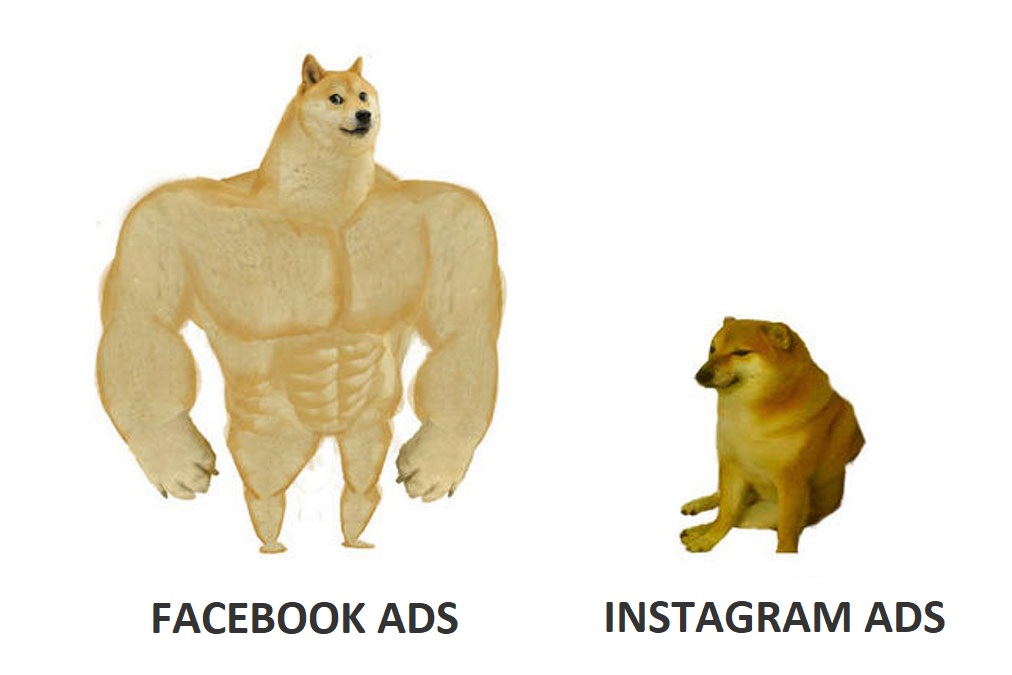
What is the Ad Center and Facebook Ads Cabinet?
Facebook offers two ways to create ads on the platform:
- Using the Ad Center - a more simplified way
- With the help of Facebook Ads Manager - advanced functionality
Working with the Ad Center is somewhat similar to launching ads from the application, but with its own peculiarities. You will not be able to limit the promotion of a post on Facebook and Messenger, ads will be shown on Instagram, Facebook, and Messenger.
We already wrote that you will need a Facebook business page. Creating it is easy: on the main Facebook page → “Pages” → “Create a new page”. Next, fill in all the necessary information about the page (Facebook gives clear instructions and recommendations at each step). After that, you will be able to work with the Advertising Center and the advertising account.
To run Instagram ads through the Ad Center, tap → Promote → Promote Post on Instagram and select the desired post. Next, set up targeting and select a payment method.
Creating ads, promotional posts, and stories through Facebook Ads Manager
Facebook advertising account opens up a wide range of opportunities for setting up advertising by goals, audience, and creatives.
How to create an advertising campaign through Ads Manager:
- Log in to Ads Manager through the Facebook homepage
- Click the "Create" button
- Select the goal of the advertising campaign.
There are three main areas: recognition, consideration, and conversion. The most useful goals for beauty artists are “Reach”, “Traffic”, “Engagement”, and “Messages”. The choice of ad campaign goal will determine the strategy that Facebook will follow when allocating the budget and selecting users to display ads. - Fill in the settings for the campaign level.
Campaign name, daily or full-time budget, and bidding strategy and ad schedule. - Fill in the settings at the ad group level.
The name of the group where you want to drive traffic set up an audience for display and select ad placements. - Create an ad.
Facebook offers an advanced ad creation and creative tool, you can run an existing post into an ad, create a carousel, upload a finished video or manually create a new dynamic slideshow, as well as customize the display for the news feed and story format. - Click "Publish" and wait for the ad to be moderated.
Tips for Beauty Artists who wants Running Instagram Ads
And, of course, Beauty Hunter can't help but leave you with some tips and tricks for running ads. All of them have been repeatedly tested by our personal experience and are guaranteed to work!
- Take full responsibility for the registration of your account. It is from the general impression of your page that the user decides to subscribe and write to you.
- If the creative is GOOD, then it will work even without high-quality customized advertising: geolocation is enough, wide customization by gender, age, and one of the popular interests.
- Give Instagram time. Run the ad and let it work without changes, the longer the ad runs, the better it optimizes. The platform itself looks at who responds better and over time shows your ad only to relevant users.
- The narrower the targeting, the more expensive the click. Don't play with narrow interest settings unless you're sure.
- Prepare different creative formats for posts and stories.
- Follow the statistics of organic posts, if the post went well for your subscribers, it will also go well in advertising.
If you have read up to this point, then you already know how to set up ads on Instagram. Now a little practice - you will definitely succeed!

Beauty Hunter with LOVE ❤️