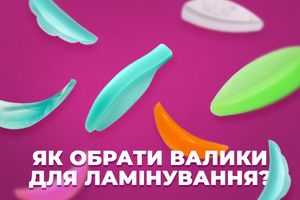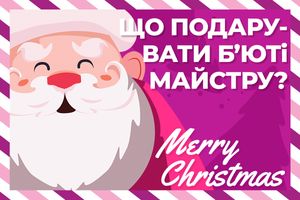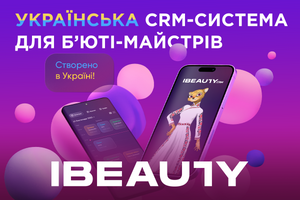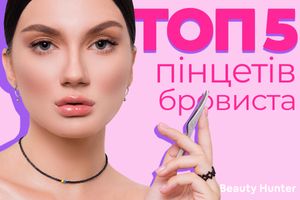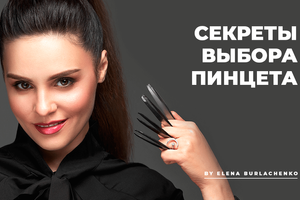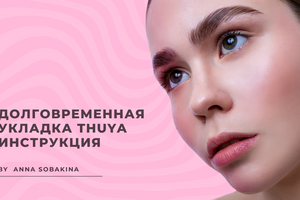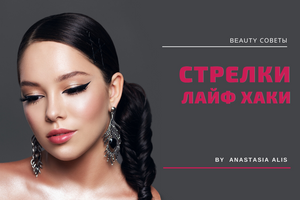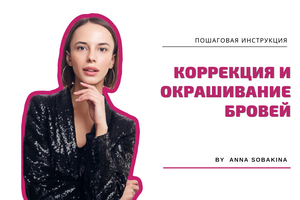Hi all! Beauty Hunter SMM specialist Lika is with you in this blog. I want to share with you some useful information that will help you make your Instagram stories and feed awesome - today I will talk about the TOP photo apps and their features.
Applications for designstaging Inram stories
Instagram stories give you the opportunity to always be in touch with your audience and provide reach for your account. Naturally, the way you design stories directly affects the engagement of subscribers. Here are some apps you can use to make interesting, unusual, and most importantly engaging stories:
Bazart is the most user-friendly stop-motion animation app. Here you can also remove the background, add a shadow, change the blur, color, and transparency of the picture, add stickers, make animation, and much more.
PicsArt is a multifunctional application with options for cropping, resizing, cutting an object to shape or contour, dispersion, and double exposure. Also in this application, you can edit your photos, for this, there are functions: plastic, eraser, filters, retouching, and tools.
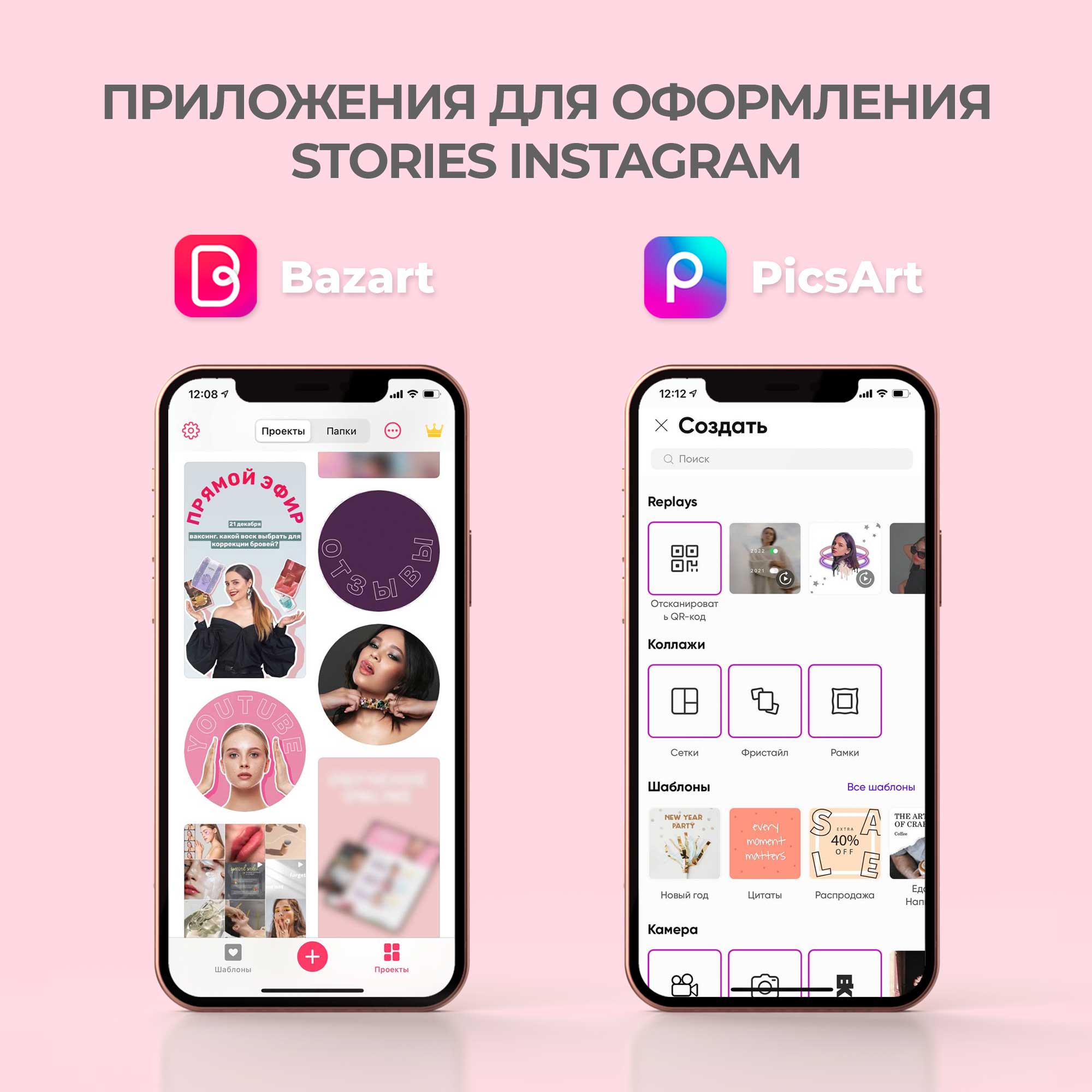
Where can I get custom fonts for Instagram stories?
One of the trends is the use of non-standard fonts in the feed. You can focus on information, fonts can show your corporate identity, or simply become part of the design of the feed and stories.
You can find a suitable font in the "Fonts" application or its analogs. This application has a huge variety of fonts: 3D, calligraphy, as well as stickers that can complement and diversify your stories. In the application, you can add a shadow to the text, change the color, adjust the transparency and size, etc.
Another option for those who want to feel like a hacker is to download fonts from special sites Google Fonts and upload them according to the appropriate instructions to story editor programs - for example, Over or PicsArt.
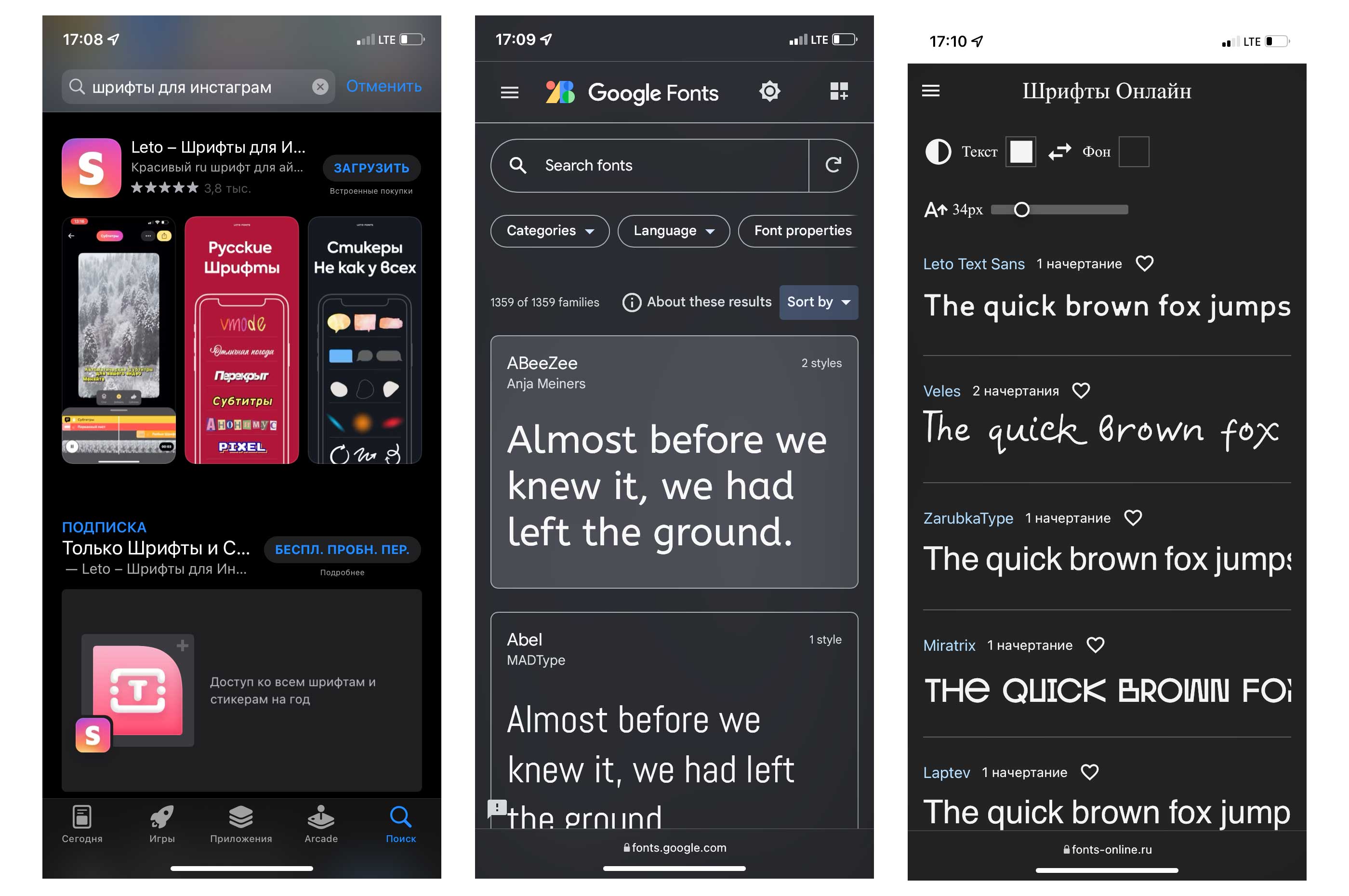
Video editing applications
A video is a great tool for sticking to your account. Often the video needs to be additionally edited, these applications will help with this:
CapCut - A very cool app that edits most of the videos you see in @beauty… stories.
Functionality: you can add text, cut video and sound, add static or animated stickers to the video, add music from TikTok or use the one that is in the application itself, extract sound from the video and overlay it on your video, add effects and filters, change the video format, use a linear mask.
VN. An application that has a large number of templates that you can use to quickly edit videos, and filters, change the speed, add sound and text, cool effects, and transitions.
inShot. Application with similar functionality as the previous ones. Most often I use it to blur the video, add stickers, sounds, and text.

Photo retouching app
The best photo retouching app I've seen is Snapseed. This is an application where you can do high-quality retouching, correction, sharpen, straighten a photo, crop, and even smooth out roughness thanks to the Spot Correction tool.
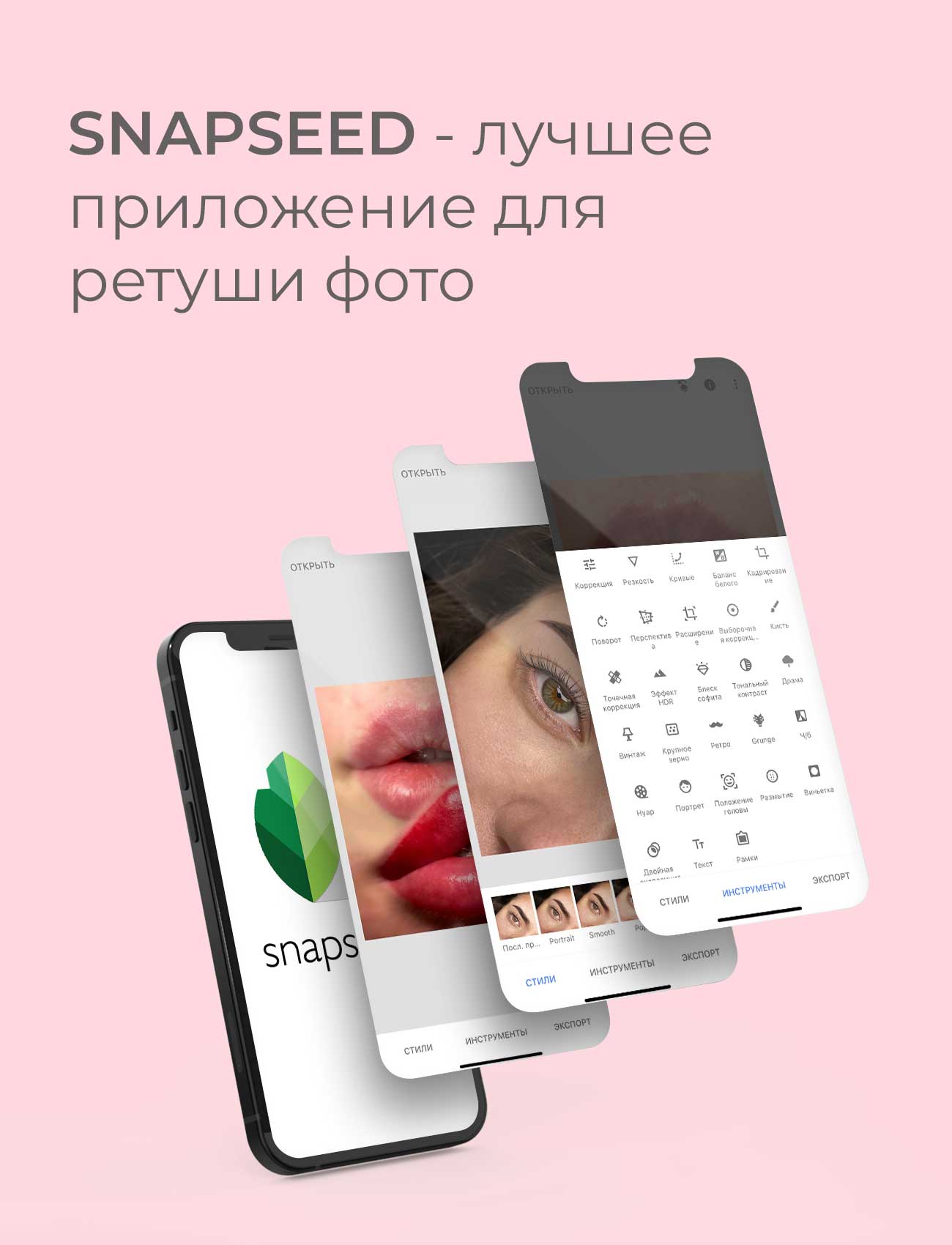
-
A selection of useful Instagram design apps
And finally, I will leave here small selections of applications for different tasks.
Applications where you can cut the background:
- Makaron
- MagicEraser
- Remove.bg is a website that performs the functions of these applications.
Background Blur Apps:
- InShot (video)
- VSCO (photo and video)
- Capcut (video)
- PicsArt (photo)
That's all, bye-bye!